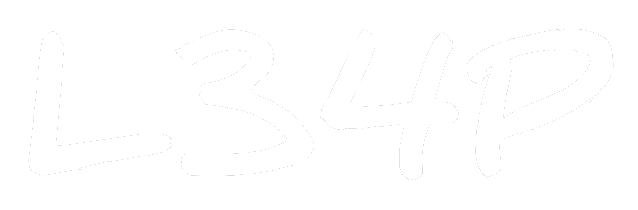Notion: All-In-One Collaboration Workspace
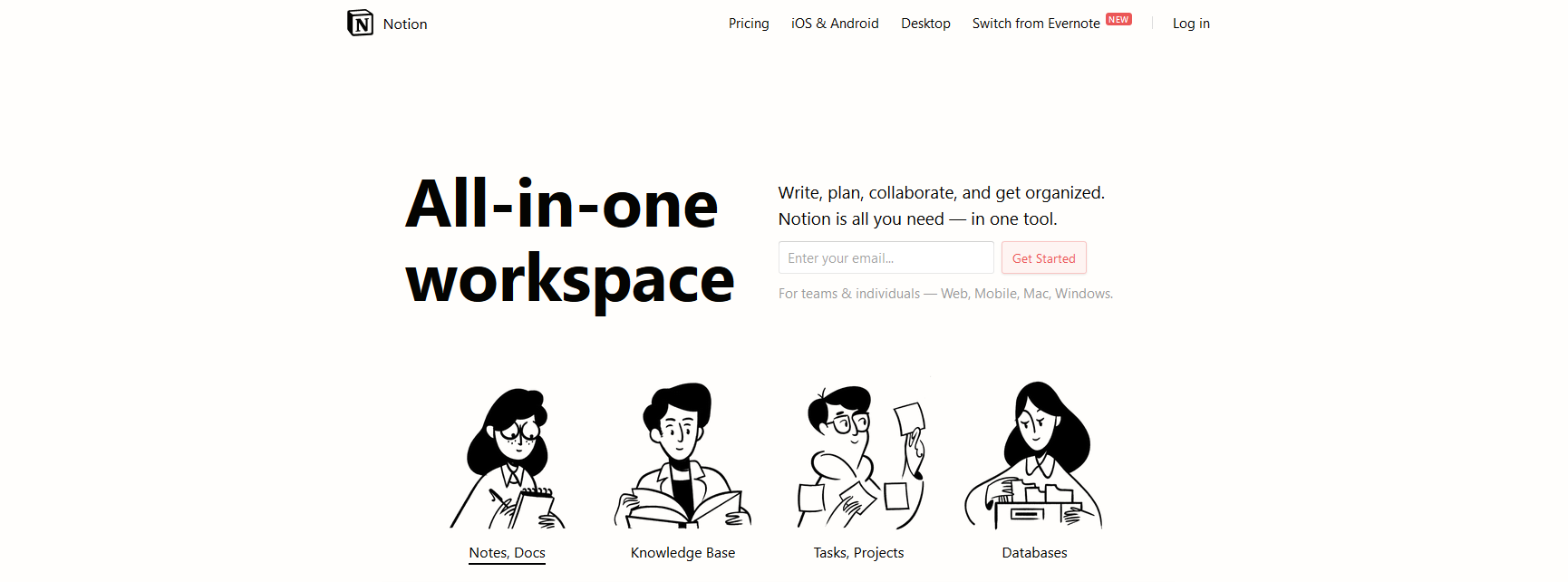
Introduction
Notion is a cross-platform workspace that allows users to collaborate on projects, tasks and notes. Notion also allows you to import files such as .csv, .html, .md etc. You could even import from other sources such as Evernote, Google Drive, Invision, CodePen...
Why choose Notion?
With HackMD, It's difficult to manage all your documents based on tags and time. In Notion, documents are hierarchical. This means that you could view your documents in a tree structure, which makes organizing things easier.
Even though it is not based on markdown, you can still use some markdown-ish shortcuts, e.g. ## for h2, - for list, [] for checkbox, etc. In fact, you can do almost everything with a keyboard in Notion, the / button allows you to create a page, inserting a table, and even change font colors.
Cross-platform Applications
You need to open a web browser in order to use a clunky HackMD on your phone, but you can use the Notion app on your phone. Notion is supported on multiple platforms, e.g. Windows, macOS, Android, and iOS. This also allows you to take down important notes even if you're offline. Notion would re-sync what you've taken down once you're online again.
Collaborative Workspace
You could create different workspaces for different purposes and invite people to join. Members could join via email or a sharable link. Workspaces could also be shared via domain (for enterprise users). Members could be managed into groups and permission control could be easily made. This would make collaboration even easier than HackMD.
Templates
With tons of built-in templates, you can create different kinds of pages: from kanban boards, meeting notes, calendars, two-column blog post, etc. Templates are not only created by Notion, but also from the community. So you could most likely find one that suits your needs. Or maybe you could personalize your own template and share it with others.
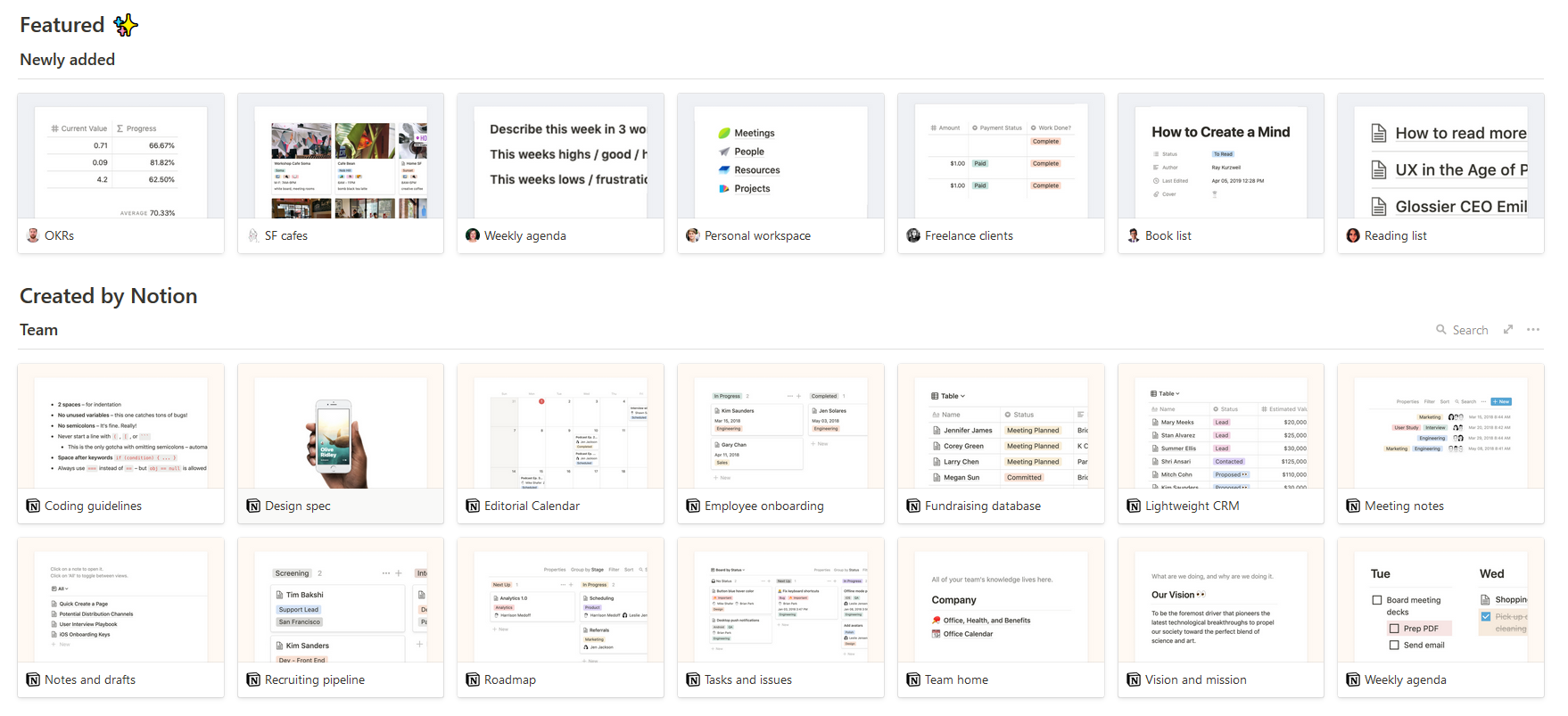
Everything is a movable block
Drag and drop. Everything within your workspace could be easily organized with a sleight of hand. In Notion, everything is considered as a block. Texts, lists, pages, and even videos are all movable.
However, you can only create up-to 1000 blocks with a free account; the basic personal plan is $4/month. Don't worry, you can earn free credit by completing these tasks, which are really easy. Just install these cross-platform apps, and import your old notes from Evernote to get credits. You'll get $26 credit after completing every task, which sums up to half a year personal upgrade for free.
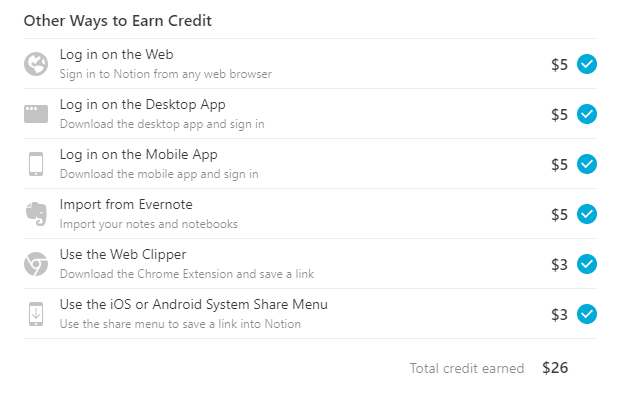
Wanna get more credit? You can invite people to earn credits. For example, if you sign up with this link, you could get $10.
Getting Started
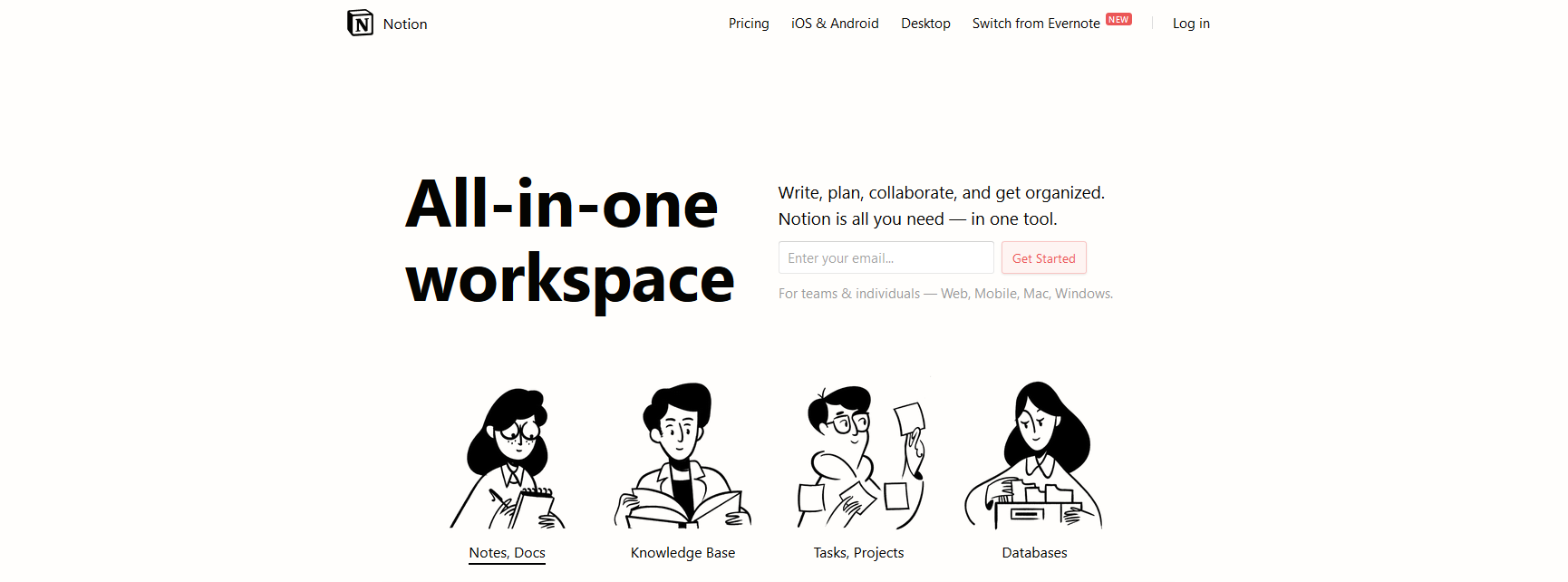
The registration process is quite simple actually. You could immediately sign up on their main page with your email (which is basically the only thing you need). Notion will send you a temporary code. Answer the following questions and you could start creating your own workspace.
Sign up here to get $10 for free.
Sign Up
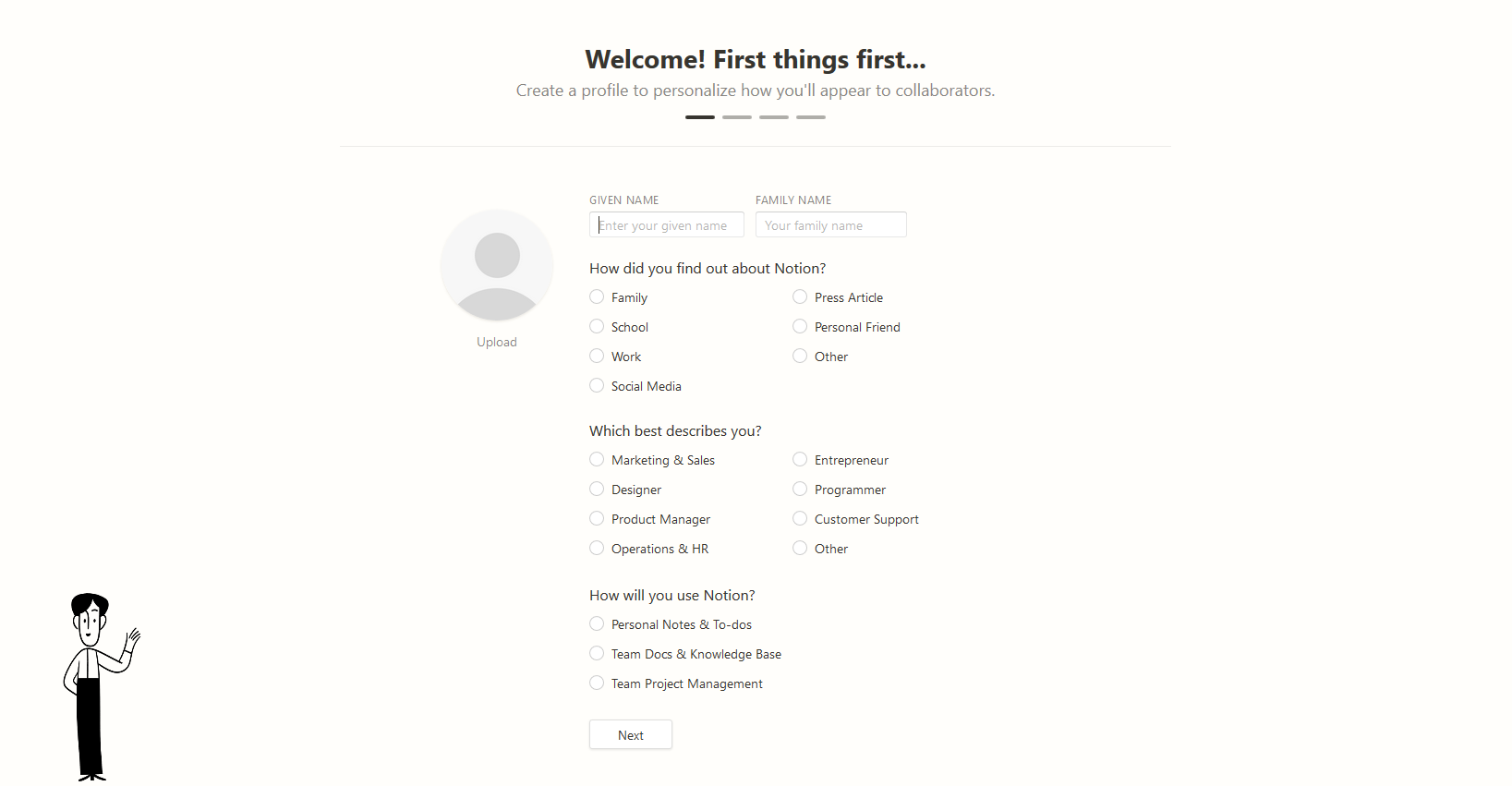
Create Workspace
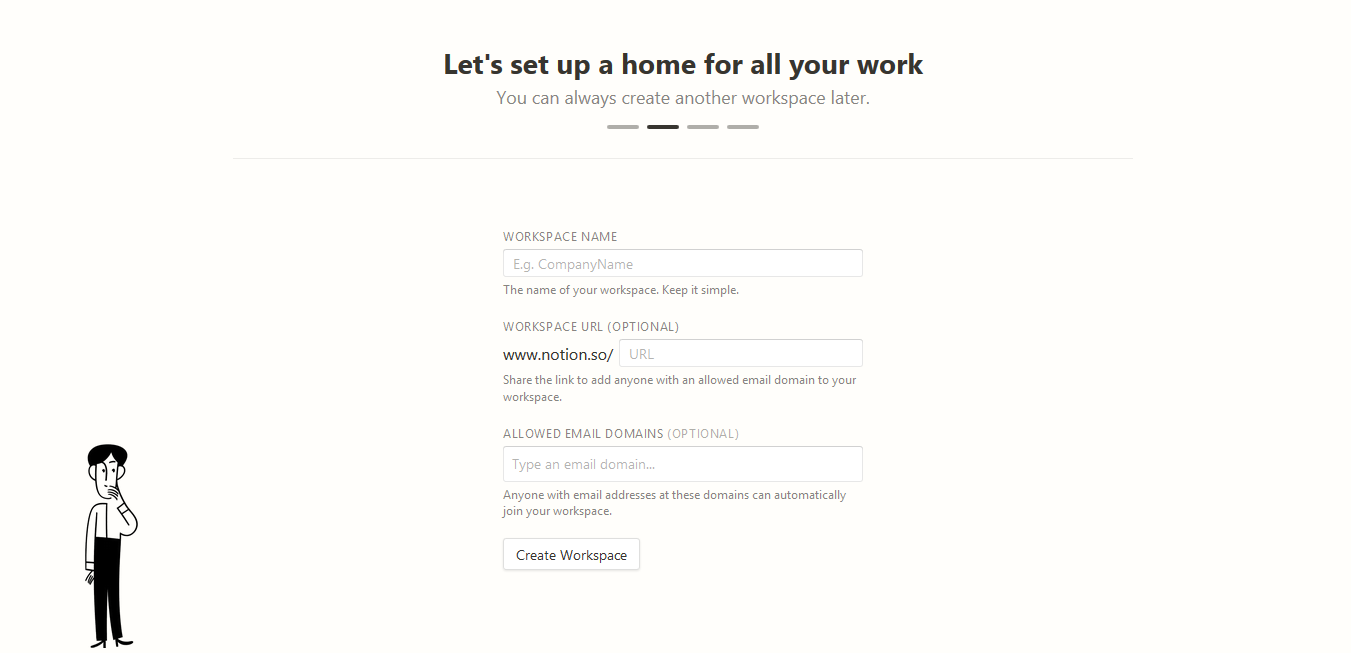
Import Documents
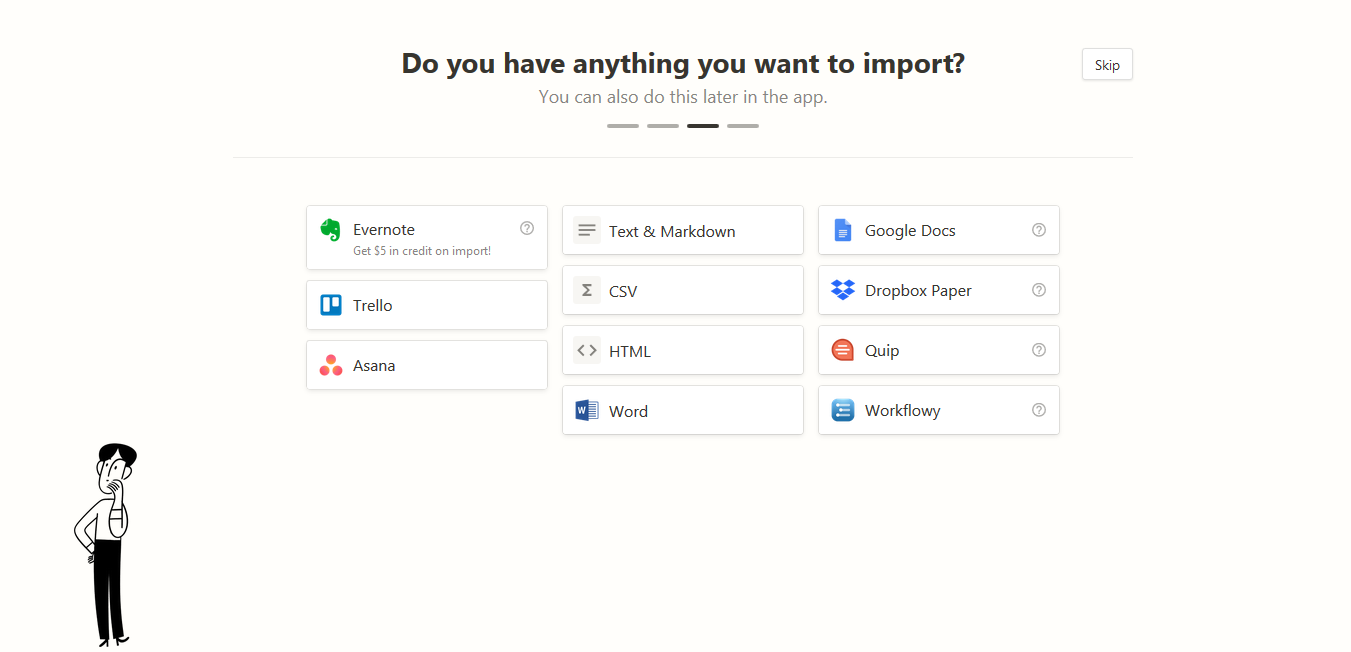
Download Notion Apps
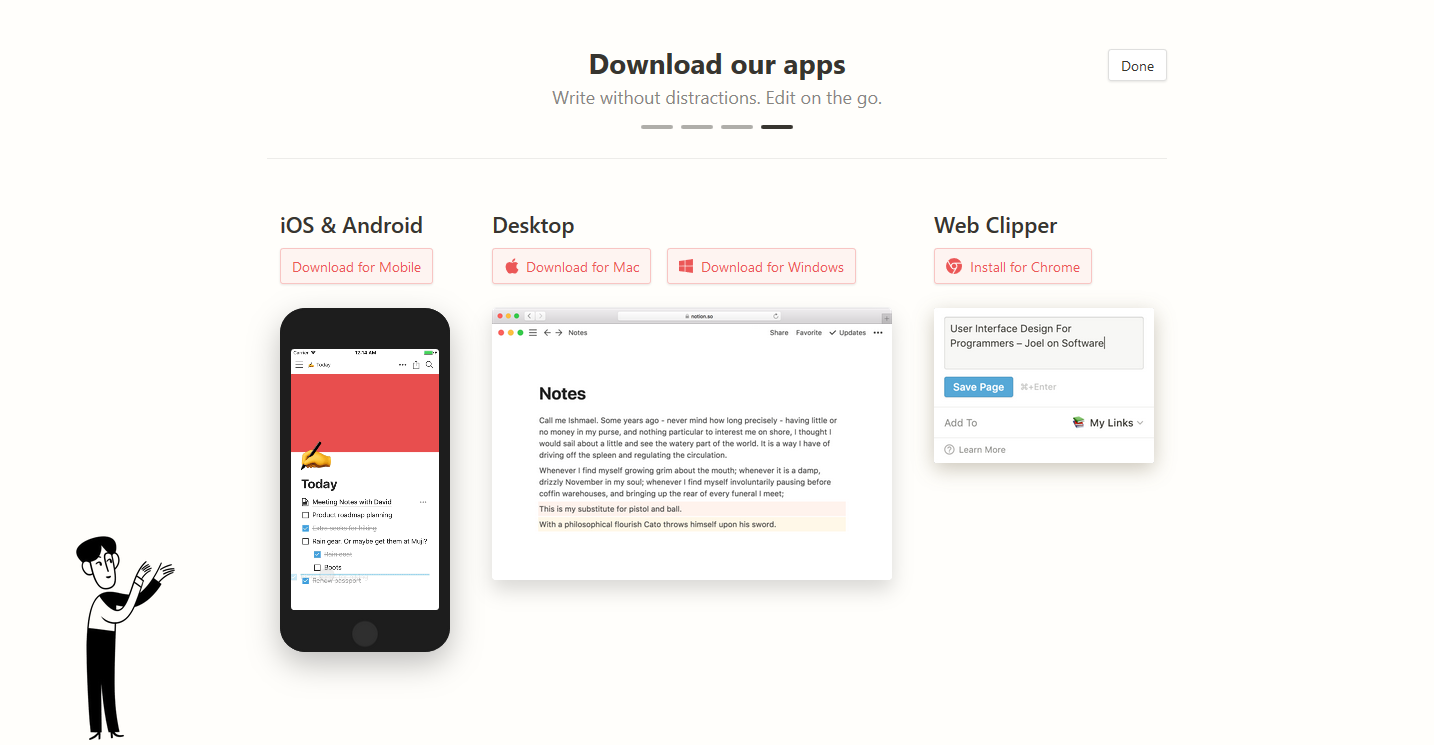
And now you could start organizing with Notion.
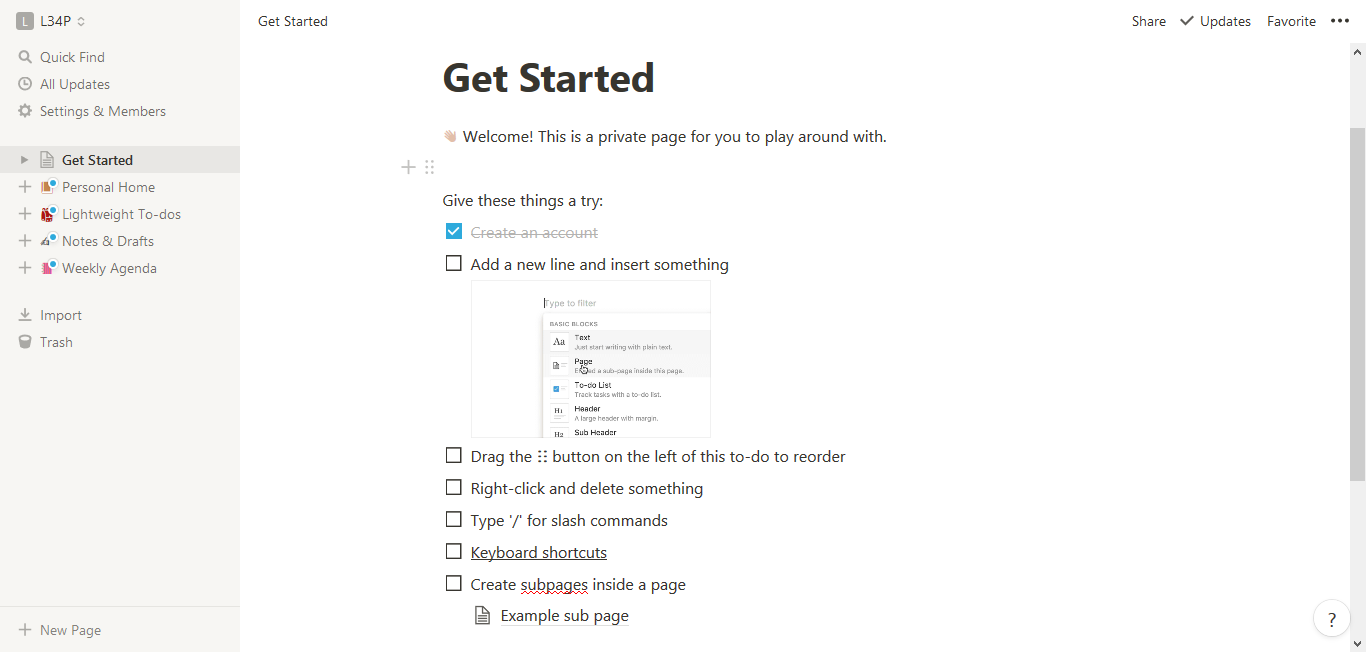
This post is co-written with NoobTW. Click here for the Chinese version of this tutorial.