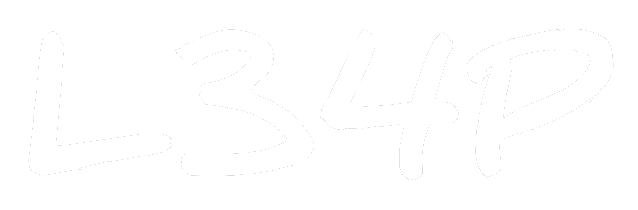Starting a Blog (1): DigitalOcean VPS
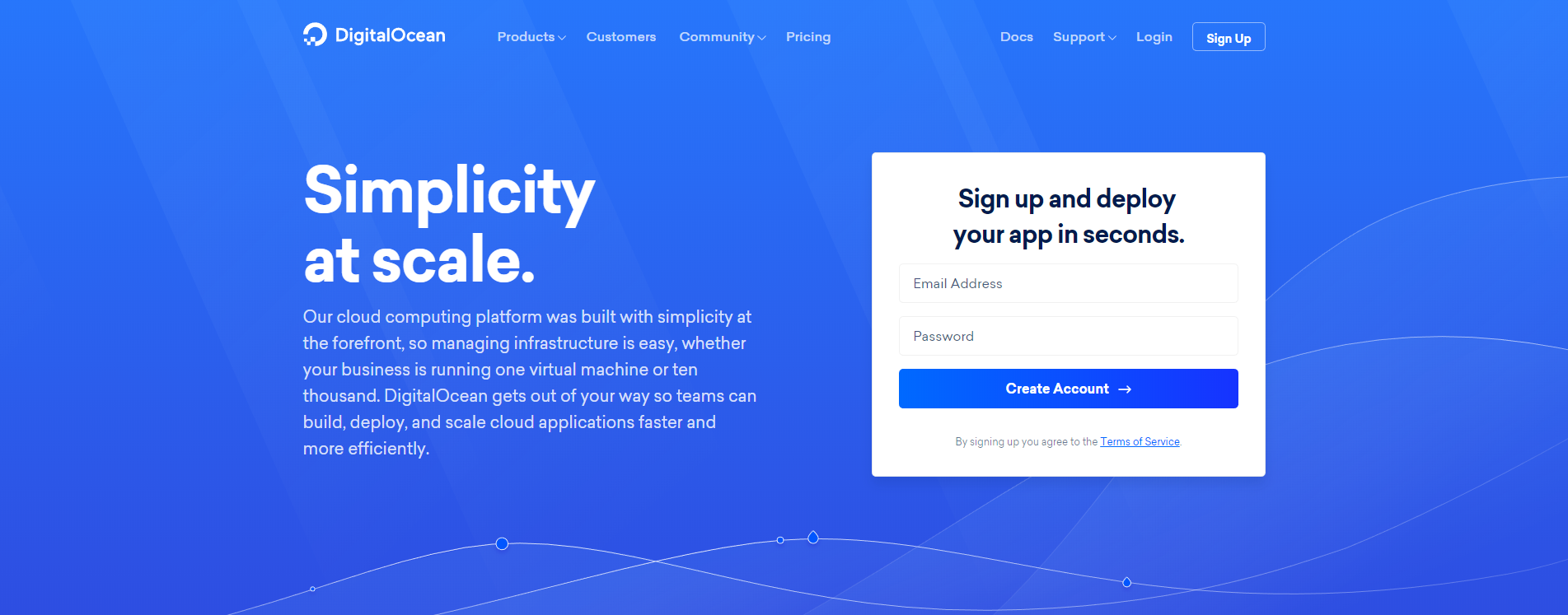
L34P.tk was built on DigitalOcean VPS and Ghost CMS.
Anyone who is inspired to create their own website/blog could follow these steps to start to do something... anything... whatever you want to do with your website that is (at a very cheap price too, IMO).
Digital Ocean
Like all websites, there has to be a dedicated server, let it be physical or virtual, hosting it at all times. You don't want to put it in your personal computer because the server will be down once you shut down. And who would want to visit a website that is down everytime? This is where Digital Ocean comes in handy.
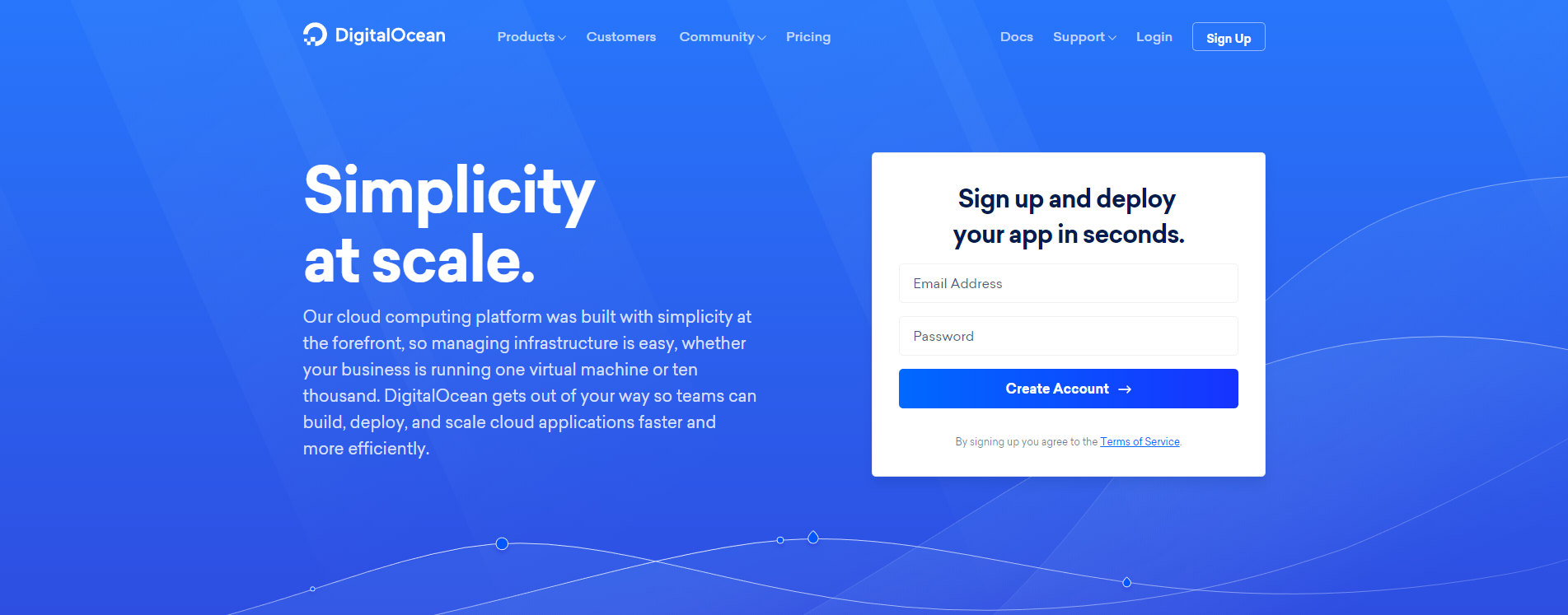
Digital Ocean is an IaaS provider that gives you a virtual machine (a.k.a Droplets), that runs 24/7, as low as 5 USD/mth (approximately NTD 150, MYR 20, SGD 7). It is easy to manage and you could create a virtual server in literally seconds.
Get USD 10 for free when you register here.
Now, we can create a new droplet.
After registering for an account and logging in, you would arrive at your dashboard. Since we dont have any droplets yet, your dashboard would look something like this.
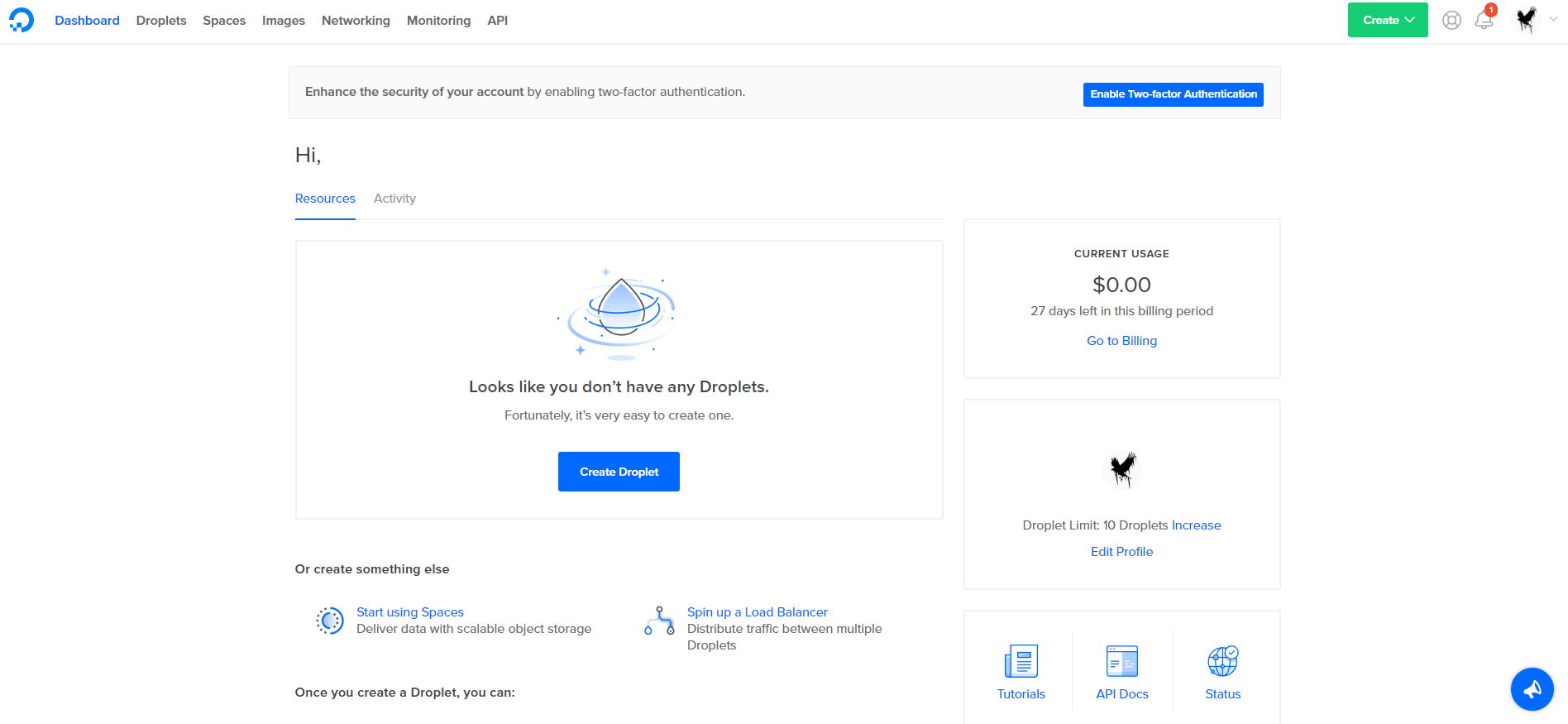
If you are familiar with any particular linux environment, you could choose any of the linux distros provided. If not, just choose Ubuntu, most people say that it is more user-friendly.
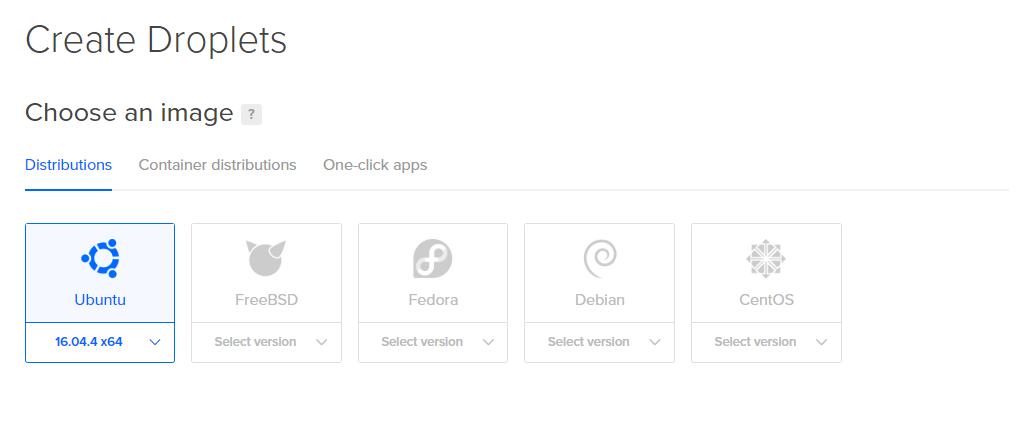
If you're not really familiar with the Linux CLI environment, or you're just too lazy to type all those commands and install all the stuff (just like me), Digital Ocean provides One-click apps that would set up your environment with just one click (not literally, but you should know where did that come from). Remember to select your distro first though. If you want to create a blog like L34P, select Ghost (or Wordpress).
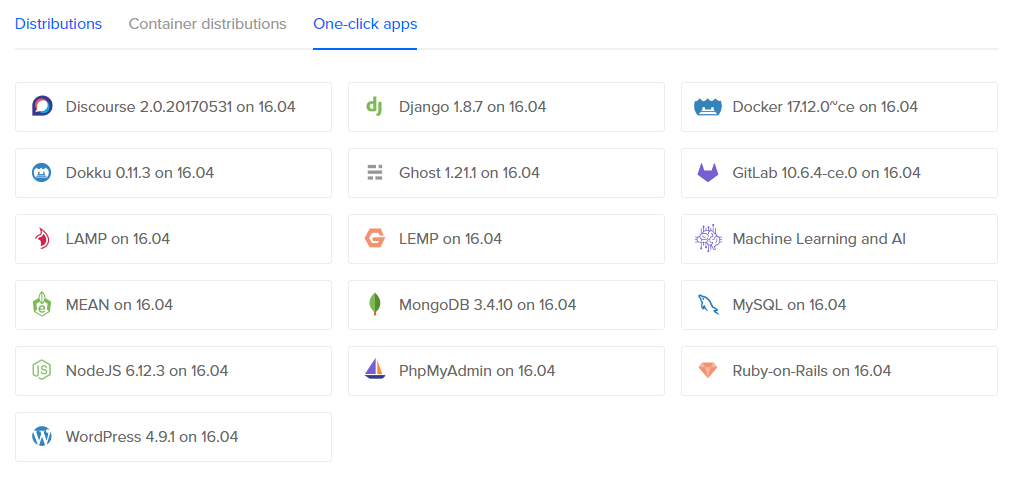
Next, we could choose the size of our droplet. Prices range from $5/mth to $960/mth. Since we are noobs just starting, $5/mth would suffice. You don't need to worry that 25GB would be insufficient, you could resize your droplet anytime in the droplet settings.
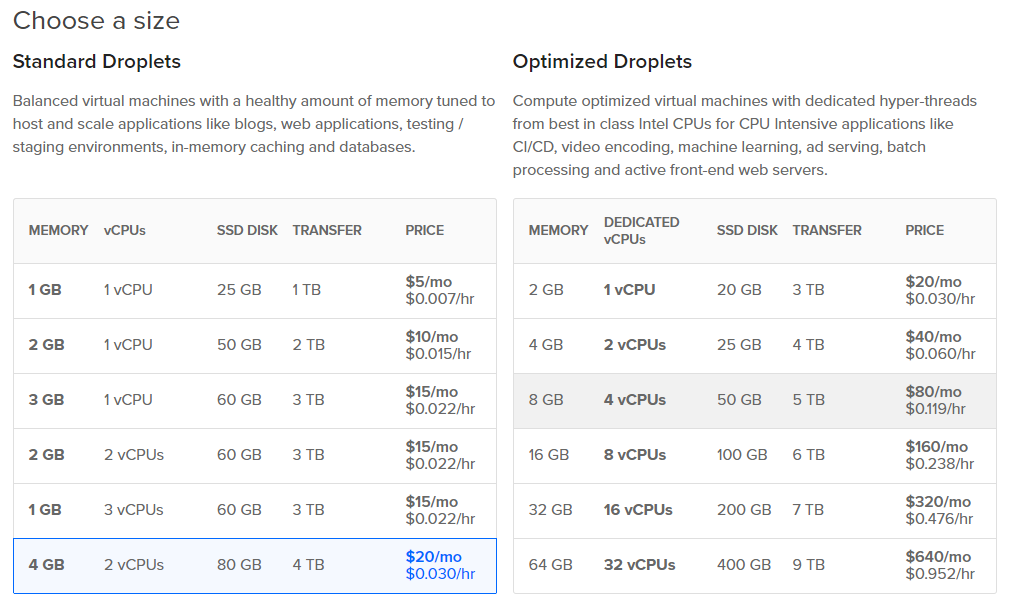
The data center region does not really matter, the internet speed of these countries are obviously better than higher than the global average speed ( ↓ 45Mbps, ↑ 21.93Mbps as of May 2018). Finally, there are additional options which are optional. Do take note that setting up a Backup would cost you an additional of droplet cost of 20%.
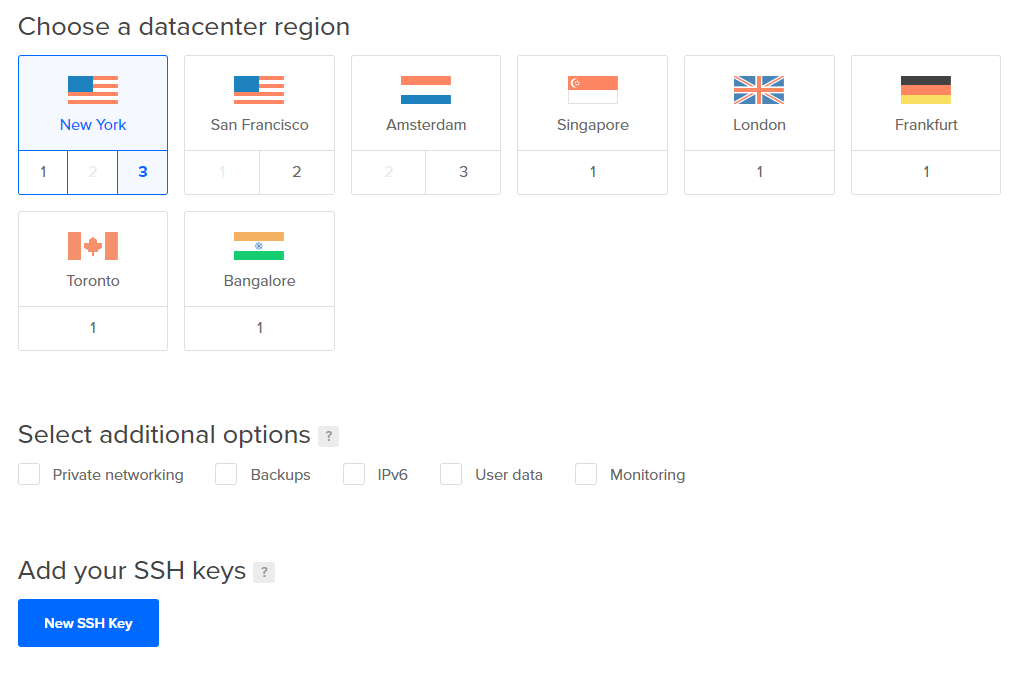
After creating your server, you would receive an email from Digital Ocean that includes your root password. Now, could log in to your server via an SSH clients (e.g. PuTTY).
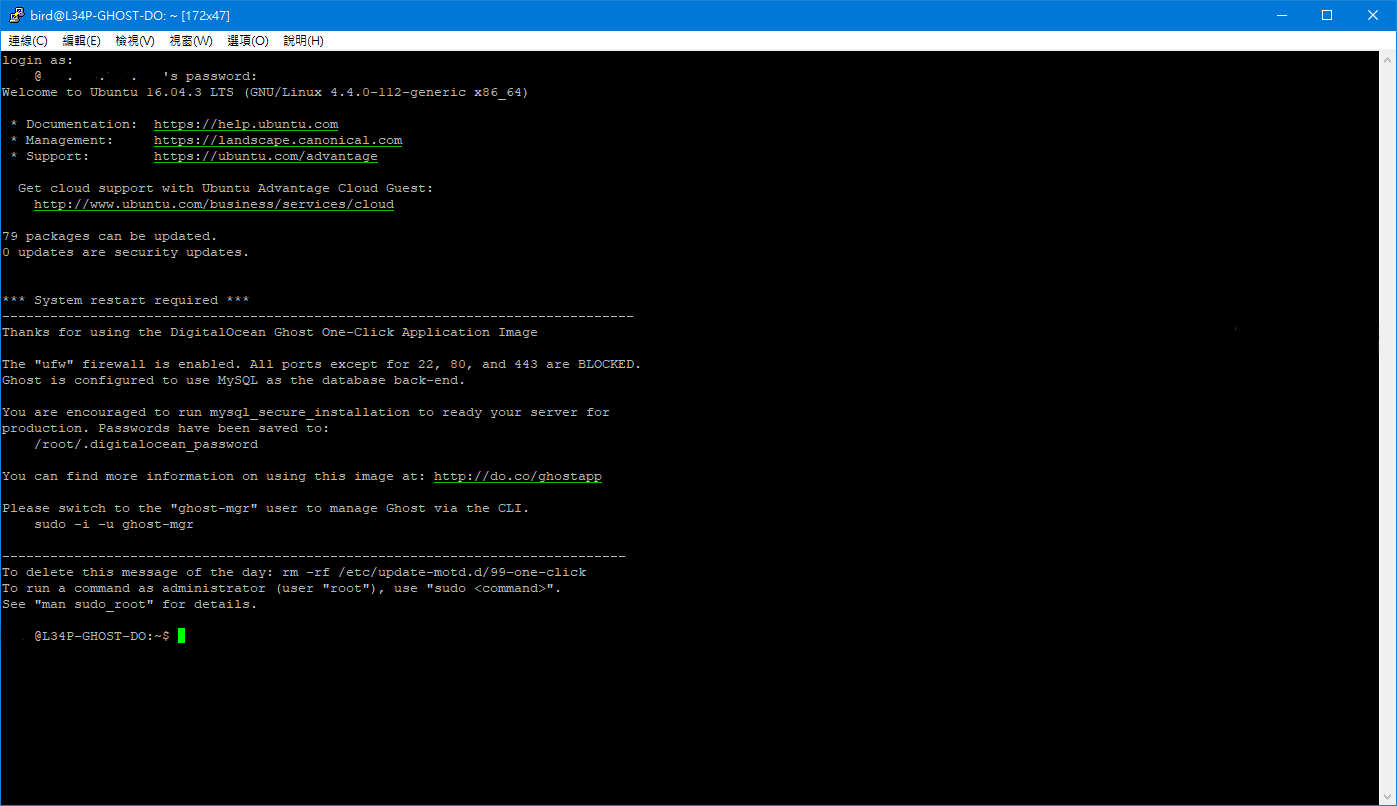
There you have it, your first server. For further guides, stay tuned for part two.
Shout out to Noob's Space for introducing this platform and making this a possibility.